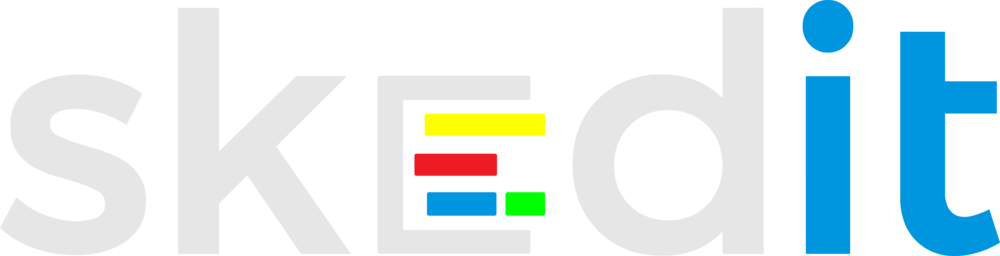In the B2B market, business buyers spend very little time on their customer journeys actually talking to sales teams. In fact, conversations with sales representatives only make up 17% of the buyer’s process.
Far more time is spent on independent research and consensus-building. So, making the sales conversations count is critical.
One useful tactic? Hold product demos.
What Makes a Great Product Demo?
In the B2B market, a product demonstration stands out when it persuades clients that the software actually solves their problems.
Even better, the demo should cultivate alignment among different stakeholders in the business—even if they’re prioritizing different needs. In this product demo guide, learn how to take that goal and run with it.
Elevate Your Product Demos in 4 Easy Steps
If you’re ready to deliver better product demos, start with this list. Each of these four steps can take a product demo to the next level.
Don’t skip any!
1. Use the Discovery Call Wisely
During the discovery call, before booking the demo, get as much information as you can about your potential client. Aim to learn:
- The nature of the client’s decision-making process
- The pain points or problems they most want to solve
- How the customer defines success in regards to solving the problems
- The customer’s overarching values
Don’t make any assumptions. Instead, during the call, ask, listen, and verbally reflect the customer’s responses back to them. This builds rapport, and it gets you key information at once.
2. Focus: Your Product Solves Their Problem
Structure your demo around your customer’s problem. Try using an ask-then-tell format to reaffirm and clarify the customer’s pain points.
Then, make sure your demo answers the “what, why, how” questions.
What is your solution? Why is it a good solution? And, how does it solve their problem?
3. Define Key Differentiators (Concisely!)
Most buyers consider three or more solutions before purchasing. To stand out from competitors, define what makes your solution different— and better. This is your unique selling proposition (USP).
Customize your USP explanation for each audience. Connect your product’s unique features back to their problem specifically.
4. Leave Time for Questions
Business customers often have questions about five subjects. Be prepared to answer questions—and objections—about:
- Specific use-cases
- Functional requirements (network speed, energy use, etc)
- Pricing and the total cost of ownership
- Customer support or vendor support options
- Data privacy
The question-answer section is often more useful when you’ve already broadly addressed each of these subjects during your demo. This way, you can get into deeper detail during the Q&A.
Boost Your Product Demo Success Rate With Skedit
Skedit is an elegant, all-in-one CRM and scheduling solution.
Bring your A-game to product demos by aligning your presentation to your customer’s needs. With Skedit, scheduling and CRM tasks flow in harmony.
And, with the intuitive user interface, it’s easy to bring the customer information you need to hand at the right time—like during a product demo.
Use the scheduling features to automate alerts for clients and teammates alike. You can even set them up as soon as you book the demo: that way, everyone will be ready on time.
With analytics tools, resource scheduling, and more, product demos have never been easier. Why not discover for yourself?